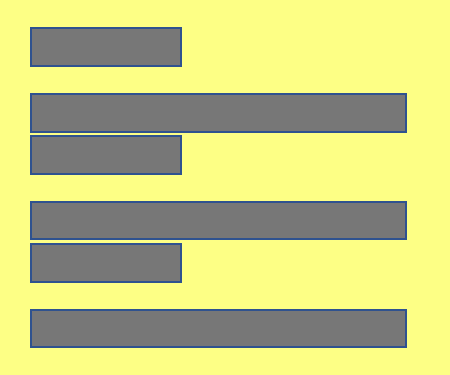Optimize LinkedIn InMail.
Here’s how to grow social capital on LinkedIn with AI. What this tool does: Generates a LinkedIn Endorsement or LinkedIn Recommendation for specific people.
This tool is SPONSORED By:
Optimize LinkedIn InMail Replier – Free Trial
Generates a personalized response for networking with anyone on LinkedIn.
Provide additional feedback
This version of the tool is a trial.
To use again, or other tools, buy Starter Mode now.
Instructions for LinkedIn LinkedIn InMail Replies Tool
First, get an account! You can sign up while buying tokens. Without full tokens the tool could run out of free outputs.
How this tool works.
Time needed: 30 minutes.
You can make the most of our tools by following these tips.
- Use plain words.Don’t try to “prompt” each field. If it asks for a name, don’t supply additional information like “my friend”. However, you could use titles like “Mr.” or “Dr.” – this can give vital context to relationships.
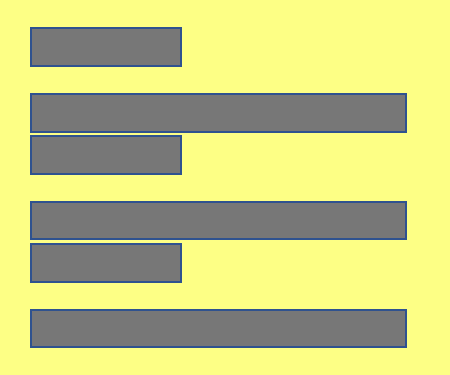
- Use each field.If you do not know use quotes and put “n/a” or “unknown” or “disregard”.
You should also check the dropdowns you selected are correct for your use case.
Recent works could contain your resume.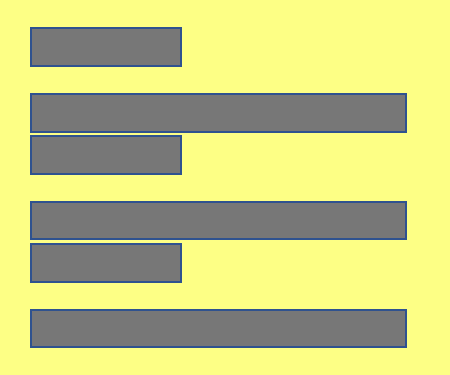
- Use plain formating.Try to avoid lots of spaces, tabs, new lines, or similar attempts to “structure” the data. When you want to create a variable or prompt for later reference use the following format:
{refer to the variable: content} … your prompt can {refer to the variable}
Example:
{friendslist: joe, tad, carol, sam}
{details: I don’t like mushrooms|Tad doesn’t like carrots|}
… Plan a meal with {friendslist} and consider {details} I provided.
{dreamjob: district representative}
… how can i achieve my dream job?
Why?
Think of it like simple training of an ai, or word math. You are telling the AI, within the prompt, specific information you can use later as a single word. This reduces token use.